If you’re a podcaster or content creator, you know that the recording process is just the beginning. Once you hit that stop button, there’s a whole world of post-recording procedures waiting for you. While it may seem tempting to skip or rush through these steps, developing a routine for your post-recording procedures can greatly enhance the quality and efficiency of your work. In this article, we’ll explore the top 3 reasons why establishing a routine for post-recording procedures is essential for any aspiring podcaster or content creator. So grab your favorite beverage, settle into your recording space, and let’s dive into the world of post-recording procedures.

Making the Most of Your Post-Recording Time
The importance of a well-structured routine
When it comes to post-recording tasks, having a well-structured routine is essential. This routine helps you stay organized and ensures that each step of the process is completed efficiently. By following a consistent routine, you can streamline your workflow and save valuable time and resources.
One of the main reasons why a well-structured routine is important is because it allows you to maintain consistency in the quality of your recordings. When you have a set process in place, you can ensure that each recording is treated in the same way and follows the same steps. This consistency helps to establish a professional standard and ensures that your listeners receive the highest quality content.
Additionally, a routine helps to increase efficiency in your post-recording tasks. By having a clear plan of action, you can minimize wasted time and effort. You know exactly what needs to be done and when, allowing you to move through the tasks quickly and effectively. This efficiency not only saves you time, but also ensures that you make the most of your resources.
Moreover, developing a routine for post-recording procedures can also enhance your professional growth and expertise. When you have a set process that you follow consistently, you become more familiar with the tools and software you use, making you more efficient and knowledgeable in your field. This expertise can set you apart from others in the industry and help you to continually improve and grow as a professional.
Streamlining processes for efficiency
In order to make the most of your post-recording time, it is important to streamline your processes for efficiency. This involves identifying areas where you can simplify and automate tasks, allowing you to complete them more quickly and effectively.
One way to streamline your processes is by using recording equipment that is designed to enhance post-production tasks. For example, Shure, Rode, and Audio-Technica are renowned brands that offer high-quality microphones that capture clear and professional-grade audio. By using these microphones effectively, you can ensure that your recordings have excellent sound quality from the start, minimizing the need for extensive post-production adjustments.
Zoom and Behringer Xenyx X1204USB Premium 12-Input Mixer are other examples of tools that can streamline your post-recording processes. Zoom recorders are portable and easy to use, making them ideal for capturing audio on the go. The Behringer Xenyx X1204USB Mixer, on the other hand, allows you to control and adjust audio levels and effects during the recording process, saving you time and effort in post-production.
Another equipment that can maximize your post-recording efficiency is the Blue Yeti Microphone. This microphone offers versatile recording options and high-quality sound capture, making it a popular choice among podcasters and content creators. By utilizing the different functionalities of the Blue Yeti Microphone, you can save time in post-production and achieve professional-sounding recordings with minimal effort.
By incorporating these tools and techniques into your post-recording routine, you can streamline your processes and complete your tasks more efficiently. This allows you to focus on creating high-quality content and maximizing your productivity.
The Role of Various Recording Equipment in Post-Production
How to use Shure, Rode, and Audio-Technica effectively
Shure, Rode, and Audio-Technica are well-known brands in the recording industry, offering a variety of microphones that cater to different recording needs. When it comes to post-production, using these microphones effectively can significantly improve the quality of your recordings.
Shure microphones, such as the Shure SM7B, are known for their exceptional sound quality and ability to capture vocals and instruments with clarity and precision. To use Shure microphones effectively in your post-production process, it is important to set them up correctly and optimize their settings. This involves positioning the microphone at an appropriate distance from the sound source, adjusting the gain levels to avoid distortion, and utilizing any additional features or filters that the microphone may offer to enhance the sound.
Rode microphones, such as the Rode NT1, are also popular choices among podcasters and musicians for their clear sound and versatile recording capabilities. To make the most of Rode microphones in post-production, it is important to ensure proper microphone placement and utilize any accompanying accessories, such as shock mounts or pop filters, to minimize unwanted sounds or interference. Additionally, adjusting the microphone’s settings and equalization during the recording process can help achieve the desired sound quality and reduce the need for extensive post-production editing.
Audio-Technica microphones, such as the Audio-Technica AT2020, are known for their affordability and reliability. To effectively use Audio-Technica microphones in post-production, it is important to ensure proper microphone positioning relative to the sound source and adjust the microphone’s settings to achieve optimal sound quality. Additionally, utilizing any available directional patterns or filters can help eliminate background noise and enhance the focus on the desired audio.
The advantages of Zoom and Behringer Xenyx X1204USB Premium 12-Input Mixer
Zoom recorders and the Behringer Xenyx X1204USB Premium 12-Input Mixer are valuable tools that can significantly enhance your post-recording processes.
Zoom recorders, such as the Zoom H5 or H6, are portable and user-friendly devices that allow you to capture high-quality audio on the go. These recorders offer a range of features and settings that can be adjusted during the recording process, making it easier to achieve the desired sound quality without extensive post-production editing. By using a Zoom recorder effectively, you can save time and effort in post-production and ensure that your recordings are of professional quality.
The Behringer Xenyx X1204USB Premium 12-Input Mixer is another valuable tool for post-recording tasks. This mixer allows you to control and adjust audio levels and effects during the recording process, minimizing the need for extensive post-production editing. With its user-friendly interface and versatile features, the Behringer Xenyx X1204USB Mixer can streamline your post-recording workflow and help you achieve optimal sound quality with ease.
Maximizing the functionalities of the Blue Yeti Microphone
The Blue Yeti Microphone is a popular choice among content creators and podcasters for its versatility and high-quality sound capture. To maximize the functionalities of the Blue Yeti Microphone in your post-recording tasks, it is important to explore its various settings and features.
The Blue Yeti Microphone offers multiple recording modes, including cardioid, stereo, omnidirectional, and bidirectional. Each mode is designed for different recording scenarios, allowing you to capture sound from a single source, multiple sources, or all directions. By selecting the appropriate recording mode based on your specific needs, you can ensure that your recordings have the desired spatial and directional characteristics without the need for extensive post-production adjustments.
Additionally, the Blue Yeti Microphone features adjustable gain control, headphone monitoring, and mute buttons, among other convenient functions. Adjusting the gain control allows you to optimize the microphone’s sensitivity to match the sound source, reducing unwanted background noise and ensuring optimal sound quality. Headphone monitoring enables real-time monitoring of the recorded audio, allowing you to make adjustments on the spot if necessary. The mute button provides convenient control over the microphone’s audio output, allowing you to pause recording or eliminate unwanted sounds during the post-production process.
By utilizing the various functionalities of the Blue Yeti Microphone effectively, you can save time and effort in post-production and achieve professional-sounding recordings with minimal editing.

Leveraging Podcasting Software for Post-Recording Tasks
The features and functions of Adobe Audition Podcasting Software
Adobe Audition Podcasting Software is a powerful tool that offers a wide range of features and functions to streamline your post-recording tasks.
One of the key features of Adobe Audition is its robust multitrack editing capabilities. This allows you to work with multiple audio tracks simultaneously, making it easier to mix, edit, and enhance your recordings. With the ability to adjust individual track levels, apply various audio effects, and automate tasks, Adobe Audition makes it convenient to achieve the desired sound quality without the need for extensive manual editing.
Moreover, Adobe Audition offers a comprehensive set of audio restoration tools. These tools allow you to remove unwanted background noise, clicks, pops, and other imperfections from your recordings. By utilizing these tools effectively, you can enhance the clarity and quality of your audio, creating a more polished and professional end product.
Additionally, Adobe Audition provides a range of built-in audio effects and filters. These effects can be applied to individual tracks or the entire project, allowing you to experiment with different sound enhancements and creative adjustments. From equalization and compression to reverb and delay, Adobe Audition offers a wide variety of effects that can be customized to suit your specific aesthetic preferences and production requirements.
Overall, Adobe Audition Podcasting Software is a comprehensive tool that enables you to efficiently edit and enhance your recordings. By utilizing its features and functions effectively, you can streamline your post-recording tasks and achieve professional-quality results.
Underutilized benefits of Audacity Audio Editor and Recorder
Audacity Audio Editor and Recorder is a free and open-source software that offers a range of features to simplify your post-recording tasks.
One of the underutilized benefits of Audacity is its batch processing capabilities. This feature allows you to apply a series of effects, filters, or adjustments to multiple audio files simultaneously, saving you time and effort in post-production. By creating custom scripts or using predefined presets, you can automate repetitive tasks and ensure consistent processing across all your recordings.
Moreover, Audacity’s noise reduction tool is another valuable feature that is often overlooked. This tool allows you to reduce or eliminate unwanted background noise from your recordings, enhancing the overall sound quality. By adjusting the noise reduction parameters and applying the tool strategically, you can achieve cleaner and clearer audio without the need for extensive manual editing.
Additionally, Audacity offers a range of audio analysis tools that can be beneficial in post-recording tasks. These tools allow you to visualize audio waveforms, analyze frequencies, detect clipping or distortion, and more. By utilizing these tools effectively, you can gain valuable insights into the characteristics of your recordings and make informed adjustments or corrections as needed.
Furthermore, Audacity supports a variety of audio formats, making it easy to export your recordings in the desired file type or prepare them for different platforms or devices. This versatility allows you to seamlessly integrate Audacity into your post-recording workflow and ensure compatibility with various distribution channels.
By exploring and harnessing the underutilized benefits of Audacity Audio Editor and Recorder, you can optimize your post-recording tasks and achieve high-quality results without breaking the bank.
Comparison of different podcasting software programs
When it comes to podcasting software, there are several options available on the market, each offering unique features and functionalities. Let’s compare some of the popular podcasting software programs to help you make an informed decision for your post-recording tasks.
Adobe Audition Podcasting Software is a professional-grade software that offers advanced editing and mixing capabilities. With its wide range of powerful features, including multitrack editing, audio restoration tools, and built-in effects, Adobe Audition provides a comprehensive solution for post-recording tasks. However, it also comes with a higher price tag and may have a steeper learning curve for beginners.
On the other hand, Audacity Audio Editor and Recorder is a free and open-source software that is widely used by podcasters and content creators. While it may not have the same level of sophistication as Adobe Audition, Audacity offers a range of features and tools that enable you to edit, enhance, and analyze your recordings effectively. With its user-friendly interface and customizable features, Audacity is a popular choice for those on a budget or new to podcasting.
Another option to consider is Hindenburg Journalist Pro. This software is specifically designed for journalists and podcasters, offering features tailored to the needs of audio storytelling. Hindenburg Journalist Pro provides intuitive audio editing capabilities, automatic sound leveling, and high-quality audio processing. It also offers a range of publishing options and integration with popular podcasting platforms.
Finally, GarageBand, a software developed by Apple, provides a user-friendly and accessible option for podcasters using Mac devices. GarageBand offers a range of audio editing and mixing tools, as well as a variety of virtual instruments and sound effects. While it may not have the same level of advanced features as professional-grade software, GarageBand is a great option for beginners or those looking for a simpler and more affordable solution.
When choosing podcasting software for your post-recording tasks, consider your budget, technical requirements, and level of expertise. With the variety of options available, you can find a software program that suits your needs and helps you achieve professional-quality results.
Improving Sound Quality with Studio Monitors
Choosing the right studio monitor: KRK ROKIT 5 G4 Studio Monitor vs others
When it comes to improving sound quality in post-production, having the right studio monitor is essential. Studio monitors are designed to deliver accurate and faithful sound reproduction, allowing you to hear your recordings with precision and clarity. One popular option in the market is the KRK ROKIT 5 G4 Studio Monitor.
The KRK ROKIT 5 G4 Studio Monitor is known for its balanced sound, detailed imaging, and wide sweet spot. It features a bi-amped design, with separate amplifiers for the tweeter and woofer, allowing for better control and accuracy in sound reproduction. The monitor also incorporates KRK’s proprietary Kevlar drivers, which provide excellent transient response and reduced distortion.
In comparison to other studio monitors, such as the Yamaha HS5 and the JBL 305P MkII, the KRK ROKIT 5 G4 stands out for its clarity and detail. It offers a well-defined midrange, tight bass response, and extended high frequencies, making it suitable for a range of post-recording tasks. The monitor also provides a comprehensive set of controls to adjust low and high frequencies, allowing you to tailor the sound to your specific needs and room acoustics.
That being said, it is important to note that choosing the right studio monitor depends on individual preferences, room acoustics, and the specific requirements of your post-recording tasks. Some professionals may prefer the neutral sound of the Yamaha HS5, while others may prioritize the budget-friendly option of the JBL 305P MkII. It is recommended to audition different monitors and consider factors such as frequency response, power output, and connectivity options before making a final decision.
How to optimize Studio Monitor usage in your post-recording routine
Optimizing the usage of studio monitors in your post-recording routine can significantly improve the accuracy and quality of your audio. Here are some tips to help you make the most of your studio monitors:
-
Placement and positioning: Position your studio monitors at ear level and equidistant from each other to create a balanced soundstage. Make sure to angle them slightly towards your listening position for optimal sound dispersion. It is also important to consider the room acoustics and use acoustic treatment or monitor isolation pads to minimize reflections and unwanted resonances.
-
Calibration and room correction: Use room calibration software, such as Sonarworks Reference or IK Multimedia ARC, to analyze and correct the frequency response of your studio monitors in your specific listening environment. This helps compensate for any room anomalies or deficiencies, ensuring that you hear your recordings as accurately as possible.
-
Audio routing and monitoring setup: Set up your audio interface and digital audio workstation (DAW) to route audio signals directly to your studio monitors. Use balanced XLR or TRS cable connections for optimal signal integrity and minimize noise or interference. Additionally, configure your DAW’s monitoring settings to enable direct monitoring and low-latency performance.
-
Reference tracks and A/B comparisons: Use reference tracks that you are familiar with and that represent the sound quality you want to achieve. Compare your recordings to these reference tracks, switching back and forth between them to evaluate the tonal balance, detail, and dynamics. This allows you to make informed adjustments to your recordings and ensure they meet professional standards.
-
Critical listening and analysis: Develop your critical listening skills by actively analyzing the sound characteristics of your recordings. Pay attention to details such as tonal balance, stereo imaging, depth, and dynamics. This enables you to identify any issues or areas for improvement and make informed decisions during the post-production process.
By incorporating these optimization techniques into your post-recording routine, you can ensure that your studio monitors are utilized to their fullest potential. This ultimately leads to more accurate and high-quality audio in your final productions.
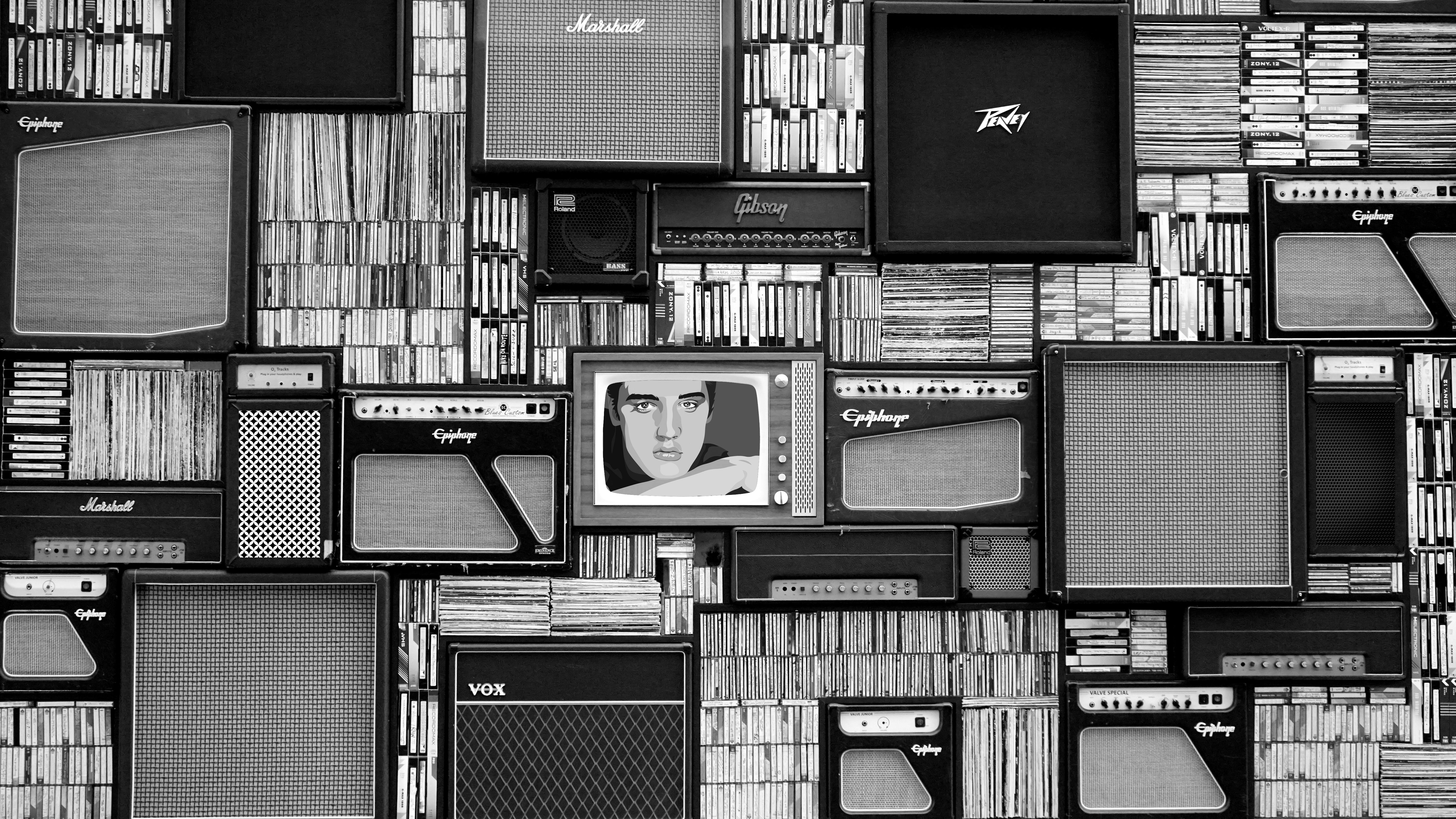
Elgato and Neewer: Essential Tools for Professional Recording
Enhancing post-recording procedures with Elgato
Elgato is a leading brand that offers a range of tools and accessories to enhance professional recording and streaming. When it comes to post-recording procedures, Elgato’s products can be invaluable in improving efficiency and convenience.
One of the key products from Elgato is the Elgato Stream Deck. This customizable control panel allows you to create and organize macros, hotkeys, and shortcut buttons for commonly used commands and functions in your post-recording workflow. By programming the Stream Deck with commands specific to your software and tools, you can streamline repetitive tasks and access important functions with a single press. This saves you time and effort, allowing you to focus on the creative aspects of your post-production work.
Another useful tool from Elgato is the Elgato Capture Card. This device enables you to capture high-quality video and audio from external sources, such as cameras or game consoles, directly to your computer. By using a capture card in your post-recording procedures, you can easily import external footage or audio into your editing software, making it easier to incorporate additional content or sources into your recordings. This enhances the versatility and creative possibilities of your post-production work.
Elgato also offers the Elgato Key Light, a professional LED panel that provides adjustable, studio-quality lighting for your recording setup. By ensuring proper lighting during the recording process, you can achieve more accurate colors, reduce shadows, and create a visually appealing environment for your post-production work. Good lighting not only improves the overall quality of your recordings but also makes editing and color correction tasks easier in post-production.
In summary, Elgato’s tools, such as the Stream Deck, Capture Card, and Key Light, can greatly enhance your post-recording procedures. By incorporating these products into your workflow, you can improve efficiency, convenience, and the overall quality of your recordings.
The importance of the Neewer Professional Studio Recording Microphone Isolation Shield in post-production
The Neewer Professional Studio Recording Microphone Isolation Shield is an essential tool in post-production, especially for those working in less-than-ideal recording environments. This portable and adjustable shield helps mitigate unwanted sound reflections and external noise, ultimately improving the overall sound quality of your recordings.
The main purpose of the Neewer Isolation Shield is to isolate the microphone from surrounding reflections and ambient noise. It features acoustic foam panels that absorb and diffuse sound waves, preventing them from bouncing back into the microphone and causing unwanted echoes or reverberation. By reducing these reflections, the isolation shield helps produce cleaner and more intelligible audio recordings.
Additionally, the Neewer Isolation Shield acts as a physical barrier, preventing external noise from reaching the microphone. This is particularly useful in environments with background noise, such as air conditioning units, traffic, or nearby conversations. By shielding the microphone from these distractions, you can achieve better signal-to-noise ratio and focus on capturing the desired audio without interference.
Furthermore, the Neewer Isolation Shield is highly adjustable, allowing for optimal positioning and angling to suit different recording setups. This flexibility ensures that you can effectively block reflections and noise from specific directions, further improving the accuracy and clarity of your recordings.
Whether you are recording vocals, instruments, or voiceovers, the Neewer Professional Studio Recording Microphone Isolation Shield is a valuable tool in post-production. It helps you achieve cleaner and more professional-sounding recordings by minimizing unwanted reflections and external noise.
Strategies for Using Headphones in Post-Recording Procedures
The role of headphones in post-production
Headphones play a crucial role in post-recording procedures, allowing you to accurately monitor and evaluate the quality of your recordings. While studio monitors are ideal for assessing the overall soundstage and stereo imaging, headphones provide a different perspective and enable detailed analysis of the recorded audio.
One of the key advantages of using headphones in post-production is their ability to reveal small details and imperfections in the audio. By wearing headphones, you can hear subtle nuances, background noise, or artifacts that may go unnoticed when listening through speakers or monitors. This level of detail allows you to make precise edits and adjustments, ensuring the highest quality in your final productions.
Headphones also provide a more focused and intimate listening experience. By isolating the sound directly into your ears, headphones eliminate the influence of room acoustics and external noise, allowing you to perceive the recordings in a controlled environment. This is especially important when working in noisy or untreated spaces where studio monitors may not provide an accurate representation of the recorded audio.
Additionally, headphones are often used for critical listening and audio editing tasks, such as checking for phase issues, panning positions, or stereo imaging. They allow you to accurately position sounds in the mix, ensuring a balanced and immersive listening experience for your audience. By using headphones in these tasks, you can achieve a higher level of precision and coherence in your post-production work.
AKG K240 Studio Semi-Open Over-Ear Professional Studio Headphones: a review
When it comes to choosing headphones for post-recording procedures, the AKG K240 Studio Semi-Open Over-Ear Professional Studio Headphones are highly recommended. These headphones are renowned for their accuracy, comfort, and durability, making them a popular choice among audio professionals.
The AKG K240 Studio headphones are designed with a semi-open back, allowing for a balanced soundstage and improved stereo imaging. This design provides a natural and transparent sound reproduction, making it easier to assess the details and nuances in your recordings. The headphones offer a wide frequency response, ensuring that you hear the full range of audio frequencies accurately.
Comfort is another important aspect of the AKG K240 Studio headphones. They feature a self-adjusting headband and circumaural (over-ear) design, providing a secure and comfortable fit for extended listening sessions. The ear cups are lined with velour padding, making them soft and breathable, while effectively isolating external sounds. This ensures that you can wear the headphones for long periods without discomfort or ear fatigue.
Durability is also a notable feature of the AKG K240 Studio headphones. They are built with high-quality materials and reinforced parts, ensuring long-lasting performance even in demanding recording environments. The detachable cable design further enhances their durability and convenience, allowing for easy replacement if needed.
Overall, the AKG K240 Studio Semi-Open Over-Ear Professional Studio Headphones offer accurate sound reproduction, comfort, and durability, making them an excellent choice for post-recording procedures. Through their precise audio monitoring, they enable you to make informed decisions and achieve high-quality results in your post-production work.
The benefits of using superior quality headphones for post-recording tasks
Using superior quality headphones in your post-recording tasks offers a range of benefits that contribute to the overall quality and efficiency of your work.
One of the key benefits is the ability to hear and analyze small details in the audio. Superior quality headphones, with their accurate frequency response and detailed sound reproduction, reveal nuances and imperfections that may be missed with lower-quality headphones or consumer-grade earphones. This level of detail allows you to make precise edits and adjustments, ensuring the highest quality in your final productions.
Moreover, superior quality headphones provide a more accurate representation of the recorded audio. They offer a flat frequency response and balanced sound signature, allowing you to hear the recordings as they were intended. This ensures that your post-production work is based on an accurate reference, leading to more consistent and reliable results across different listening environments.
Using superior quality headphones also allows for better isolation from external noise and distractions. High-quality closed-back headphones, in particular, provide a significant level of passive noise isolation, preventing unwanted sounds from interfering with your critical listening. This isolation is especially beneficial when working in noisy environments or when you need to focus on fine details in the audio.
Furthermore, superior quality headphones are often built with comfort in mind, featuring ergonomic designs, soft ear cushions, and lightweight materials. This enables extended listening sessions without discomfort or fatigue, allowing you to concentrate on your post-recording tasks without distractions.
By using superior quality headphones in your post-recording tasks, you can achieve more accurate, detailed, and professional-sounding results. They provide the necessary tools for critical listening, allowing you to make informed decisions and ensure the highest quality in your final productions.
PreSonus, Yamaha, and Cloud Microphones: Maximizing Sound Control
Why PreSonus is a vital player in post-recording workflow
PreSonus is a leading manufacturer of audio equipment and software, known for its high-quality products that cater to the needs of professional audio engineers and musicians. When it comes to post-recording workflow, PreSonus offers a range of tools and solutions that maximize sound control and enhance the overall quality of your recordings.
One of the key products from PreSonus is the PreSonus StudioLive Series III digital mixer. This powerful mixer combines the functionality of a traditional analog mixer with the flexibility and convenience of digital audio processing. With its intuitive user interface and extensive routing options, the StudioLive Series III allows for precise control over your audio signals during the recording and post-production processes. From adjusting levels and applying effects to creating custom mix configurations, PreSonus StudioLive Series III provides the necessary tools for sound control and manipulation.
In addition to digital mixers, PreSonus offers a range of audio interfaces, such as the PreSonus AudioBox USB 96, that provide high-quality audio conversion and robust connectivity options. These audio interfaces are crucial for capturing and transferring audio signals from your recording equipment to your computer, ensuring accurate and reliable recordings. The AudioBox USB 96, for example, offers high-resolution audio conversion, low-latency performance, and compatibility with popular recording software, making it an ideal choice for post-recording tasks.
Furthermore, PreSonus offers Studio One, a professional-grade digital audio workstation (DAW) software. Studio One provides a comprehensive set of tools and features for recording, editing, mixing, and mastering audio. Its intuitive user interface, extensive plugin support, and advanced automation capabilities make it an ideal choice for post-production work. By utilizing the power and flexibility of Studio One, you can creatively manipulate and enhance your recordings, achieving the desired sound quality with ease.
Overall, PreSonus is a vital player in the post-recording workflow, providing tools and solutions that enable precise sound control and enhance the quality of your recordings. By incorporating PreSonus products into your setup, you can maximize the potential of your post-production work and achieve professional-grade results.
How Yamaha contributes to sound enhancement
Yamaha is a well-established brand in the audio industry, renowned for its high-quality musical instruments, audio equipment, and professional audio solutions. When it comes to post-recording tasks, Yamaha’s products contribute to sound enhancement and overall audio excellence.
One of Yamaha’s notable contributions to sound enhancement is its studio monitor lineup. Yamaha studio monitors, such as the Yamaha HS8 or the Yamaha NS-10M Studio, are widely recognized for their accuracy, transparency, and reliability. These monitors are designed to deliver a neutral and uncolored sound reproduction, allowing you to hear the recordings with precision and clarity. The detailed frequency response and smooth tonal balance of Yamaha studio monitors make them indispensable tools for critical listening and audio editing tasks in post-production.
Moreover, Yamaha offers a range of digital mixers, such as the Yamaha TF series and the Yamaha QL series, that provide comprehensive control and mixing capabilities for post-recording workflows. These mixers combine high-quality microphone preamps, flexible routing options, and advanced digital processing, allowing for precise sound control during the mixing and mastering stages. By utilizing Yamaha’s digital mixers, you can achieve a professional mix that reflects your artistic vision and meets the industry standards.
Additionally, Yamaha’s audio interfaces, such as the Yamaha AG06 or the Yamaha URC-M10, offer high-quality audio conversion, low-latency performance, and convenient connectivity options. These interfaces ensure accurate and reliable recording and playback of audio signals, minimizing any degradation or loss of quality during the post-recording processes. Yamaha’s commitment to sound fidelity and reliability is reflected in its audio interface offerings, making them essential tools for maintaining the overall audio excellence in your post-production work.
Furthermore, Yamaha provides a wide range of virtual instruments, music production software, and sound libraries that can enhance your post-recording workflow. These tools offer creative possibilities and add depth and character to your recordings. By utilizing Yamaha’s virtual instruments and software, you can expand your sonic palette and achieve unique and professional results in your post-production work.
In summary, Yamaha’s contributions to sound enhancement, through its studio monitors, digital mixers, audio interfaces, and software, play a crucial role in the overall audio excellence of your post-recordings. By incorporating Yamaha’s products into your workflow, you can ensure accurate monitoring, precise sound control, and professional-grade results.
The role of Cloud Microphones in sound clarity and quality control
Cloud Microphones is a reputable brand known for its high-quality and innovative microphone solutions. When it comes to sound clarity and quality control in post-production, Cloud Microphones offers products that excel in capturing accurate and detailed audio, ensuring the highest level of sonic fidelity.
One of the flagship products from Cloud Microphones is the Cloudlifter CL-1. The Cloudlifter CL-1 is a microphone activator that provides additional gain and impedance matching, enhancing the performance of dynamic or ribbon microphones. By utilizing the Cloudlifter CL-1, you can achieve clean and clear audio recordings with improved signal-to-noise ratio and reduced noise floor. The Cloudlifter CL-1 is especially valuable in post-production when working with low-output microphones, allowing you to capture richer and more detailed recordings without the need for excessive amplification in post-processing.
Furthermore, Cloud Microphones offers the Cloudlifter Zi, a dual-purpose microphone preamp and DI box. The Cloudlifter Zi provides up to 25dB of transparent gain and features variable impedance control, allowing for precise control over the tonal characteristics of the microphone. This flexibility enables you to tailor the sound to your specific needs, ensuring optimal clarity and performance in your recordings. Additionally, the Cloudlifter Zi serves as a high-quality DI box, providing transparent and noise-free signal conversion for instruments, further enhancing the overall quality of your recordings.
In summary, Cloud Microphones plays a crucial role in sound clarity and quality control in post-production. The Cloudlifter CL-1 and the Cloudlifter Zi are valuable tools that enhance the performance of microphones and ensure the highest level of sonic fidelity. By incorporating Cloud Microphones into your setup, you can achieve clean, detailed, and professional-grade audio recordings.
Complementary Tools: Sony, Auphonic, and Sennheiser
Sony’s impact in post-recording procedures
Sony is a renowned brand in the audio industry, offering a wide range of products and solutions that significantly impact post-recording procedures. From headphones to audio processors, Sony’s contributions enhance sound quality, improve workflow efficiency, and provide creative possibilities in post-production.
Sony’s professional-grade headphones, such as the Sony MDR-7506 or the Sony WH-1000XM4, are widely recognized for their accuracy, comfort, and sound isolation properties. These headphones offer a neutral and detailed sound reproduction, enabling precise monitoring and critical listening in post-production. The MDR-7506 is favored by many audio professionals for its reliability and clarity, while the WH-1000XM4 combines exceptional sound quality with advanced noise cancellation, making it suitable for both studio and remote work environments.
Moreover, Sony offers a range of audio recorders, such as the Sony PCM-D50 or the Sony ICD-UX570, that are ideal for capturing high-quality audio on the go. These portable recorders provide professional-grade sound capture, extensive storage options, and versatile connectivity features. By utilizing Sony’s audio recorders in your post-recording procedures, you can ensure accurate and reliable recordings, regardless of the location or recording conditions.
Additionally, Sony’s audio processors, such as the Sony Sound Forge Pro or the Sony Oxford Plugins, offer comprehensive editing, mixing, and mastering capabilities. These software tools provide advanced audio processing algorithms, precise control over audio parameters, and support for a wide range of audio formats and plugins. With Sony’s audio processors, you can manipulate and shape the sound to achieve the desired results in post-production.
Overall, Sony’s impact in post-recording procedures is significant, as it offers a range of tools and solutions that enhance sound quality and streamline workflow efficiency. By incorporating Sony products into your setup, you can take advantage of their advanced technologies and achieve professional-grade results in your post-production work.
Leveraging Auphonic for superior sound quality
Auphonic is an innovative cloud-based service that provides automatic audio post-production and optimization. By leveraging Auphonic in your post-recording procedures, you can achieve superior sound quality, save time, and enhance the overall production value of your recordings.
One of the key features of Auphonic is its audio leveling and loudness normalization capabilities. These features automatically adjust the volume levels of your recordings, ensuring consistency across different episodes or segments. By utilizing Auphonic’s leveling algorithms, you can eliminate volume discrepancies and produce a more polished and professional listening experience for your audience.
Moreover, Auphonic offers noise and hum reduction tools that effectively remove background noise and electrical interference from your recordings. These algorithms analyze the audio and apply advanced filtering and noise reduction techniques, minimizing unwanted artifacts and enhancing the overall clarity of your recordings. By utilizing Auphonic’s noise reduction features, you can achieve cleaner and more intelligible audio without the need for extensive manual editing.
Additionally, Auphonic provides automatic crossfades and audio transitions, making for seamless edits between segments or sections of your recordings. These features ensure smooth transitions and eliminate abrupt changes in volume or ambiance, creating a more enjoyable listening experience for your audience.
Auphonic also offers a range of other post-production features, such as audio dynamics processing, equalization, and metadata management. These tools allow you to further enhance the quality and consistency of your recordings, saving you time and effort in manual editing.
Leveraging Auphonic in your post-recording procedures enables you to achieve superior sound quality and optimize your production workflow. By automating repetitive tasks and applying advanced processing algorithms, Auphonic allows you to focus on the creative aspects of your post-production work and deliver professional-grade results to your audience.
Sennheiser: a game-changer in post-recordings processes
Sennheiser is a renowned brand in the audio industry, known for its high-quality microphones, headphones, and wireless systems. When it comes to post-recordings processes, Sennheiser’s contributions are game-changers, providing reliable and innovative solutions that enhance sound quality and workflow efficiency.
Sennheiser’s microphones are renowned for their exceptional sound capture and durability. From dynamic microphones, such as the Sennheiser e835, to condenser microphones, such as the Sennheiser MKH 416, Sennheiser offers a wide range of options to suit different recording needs. These microphones are designed with advanced technologies and high-quality materials, ensuring accurate and detailed sound reproduction. By utilizing Sennheiser microphones in your post-recordings processes, you can capture clean, professional-grade audio with ease.
Furthermore, Sennheiser’s headphones are highly regarded for their accuracy, comfort, and sound isolation properties. Whether it’s the Sennheiser HD 650 or the Sennheiser HD 280 PRO, Sennheiser headphones provide a neutral and detailed sound reproduction, allowing for precise monitoring and critical listening. These headphones offer a natural and balanced audio experience, ensuring that you hear the recordings as they were intended. With Sennheiser headphones, you can make informed decisions and achieve high-quality results in your post-production work.
Additionally, Sennheiser’s wireless systems, such as the Sennheiser XS Wireless Digital or the Sennheiser EW 100-G4, provide reliable and convenient solutions for wireless microphone setups. These systems offer clear and interference-free wireless transmission, ensuring uninterrupted audio capture during recording sessions. By utilizing Sennheiser’s wireless systems, you can achieve flexibility and mobility in your post-recordings processes, allowing you to focus on capturing the best audio without the restrictions of cables or proximity.
In summary, Sennheiser is a game-changer in post-recordings processes, offering high-quality microphones, headphones, and wireless systems that enhance sound quality, workflow efficiency, and creative possibilities. By incorporating Sennheiser products into your setup, you can take advantage of their advanced technologies and achieve professional-grade results in your post-production work.
The Influence of Mackie in Post-Production Work
How Mackie improves the post-recording experience
Mackie is a well-established brand in the audio industry, offering a range of audio equipment and solutions that significantly improve the post-production work. From mixers to audio interfaces, Mackie’s products enhance the overall efficiency, control, and sound quality in post-recording tasks.
One of the key contributions of Mackie in post-production work is its lineup of mixers. Mackie mixers, such as the Mackie ProFXv3 series or the Mackie Onyx Series, provide comprehensive control and flexibility in recording and mixing processes. These mixers combine high-quality microphone preamps, robust EQ and effects processing, and intuitive user interfaces, allowing for precise sound control and manipulation. From adjusting levels and applying effects to creating custom mix configurations, Mackie mixers provide the necessary tools to streamline your post-recording workflows.
Moreover, Mackie offers a range of audio interfaces, such as the Mackie Onyx Producer series or the Mackie Big Knob series, that provide high-quality audio conversion and convenient connectivity options. These audio interfaces accurately capture and transfer audio signals from your recording equipment to your computer, ensuring reliable and accurate recordings. The Mackie Onyx series, for example, features premium Onyx preamps and high-resolution audio conversion, delivering exceptional sound quality for your post-production tasks. The Mackie Big Knob series, on the other hand, provides comprehensive monitoring control and routing capabilities, making it easier to manage multiple audio sources and outputs during the post-production process.
Furthermore, Mackie’s studio monitors, such as the Mackie CR-X or the Mackie MR series, offer accurate sound reproduction and detailed imaging. These monitors are designed to deliver a balanced and focused listening experience, making it easier to assess the details and nuances in your recordings. The Mackie CR-X series is particularly popular among content creators and podcasters for its affordability, compact size, and enhanced connectivity options. The Mackie MR series, on the other hand, provides enhanced frequency response, improved bass performance, and precise stereo imaging, making it suitable for more demanding post-production tasks.
In summary, Mackie improves the post-recording experience through its mixers, audio interfaces, and studio monitors. By incorporating Mackie products into your setup, you can enhance workflow efficiency, maximize sound control, and achieve professional-grade results in your post-production work.
Incorporating Mackie into your post-recording workflow
Incorporating Mackie products into your post-recording workflow can significantly improve your efficiency, sound control, and overall quality of your recordings. Here are some tips on how to effectively integrate Mackie products into your post-production processes:
-
Utilize Mackie mixers for precise sound control: Take advantage of Mackie mixers’ comprehensive control options, such as EQ, effects processing, and routing capabilities, to fine-tune the sound of your recordings. Use the mixer’s intuitive user interface and real-time adjustments to achieve the desired tonal balance, dynamics, and spatial characteristics in your post-production work.
-
Connect Mackie audio interfaces for accurate audio capture: Connect your recording equipment, such as microphones and instruments, to Mackie audio interfaces to ensure accurate and reliable audio capture. Take advantage of the interfaces’ high-quality preamps and converters to maintain the integrity and fidelity of your recordings. Pay attention to proper gain staging to avoid clipping and distortion during the recording process.
-
Use Mackie studio monitors for precise monitoring: Incorporate Mackie studio monitors into your post-recording workflow to accurately assess the quality of your recordings. Take advantage of the monitors’ neutral and detailed sound reproduction to make critical decisions and adjustments in your post-production work. Ensure that your monitors are properly positioned and calibrated to provide an accurate representation of the recorded audio.
-
Explore Mackie control surfaces for tactile control: Consider adding Mackie control surfaces, such as the Mackie MCU Pro or the Mackie Control Universal, to your post-production setup for tactile control over your recording and editing software. These control surfaces provide physical faders, knobs, and buttons for more intuitive and efficient control of your recordings, reducing reliance on the mouse and keyboard.
-
Customize and optimize your Mackie products: Take the time to familiarize yourself with the features and functionalities of your Mackie products and customize them to suit your specific needs. Explore software integrations, plugin compatibility, and firmware updates to optimize and expand the capabilities of your Mackie equipment. Regularly update firmware and software to ensure compatibility and access to the latest features and enhancements.
By effectively incorporating Mackie products into your post-recording workflow, you can improve your efficiency, sound control, and overall quality of your recordings. Take advantage of the tools and capabilities offered by Mackie to achieve professional-grade results in your post-production work.
Three Main Reasons to Develop a Post-Recording Routine
Reason 1: Consistency in quality
One of the main reasons to develop a post-recording routine is to ensure consistency in the quality of your recordings. By following a set process and sequence of tasks, you can establish a standard and maintain a high level of quality across all your recordings.
Having a consistent routine allows you to treat each recording in the same way, ensuring that important steps are not missed or neglected. By applying the same techniques and settings to each recording, you create a professional standard that is reflected in the final product. This consistency is essential in building credibility and trust with your audience, as they come to expect a certain level of quality from your content.
Moreover, a post-recording routine helps you identify and address any issues or imperfections in your recordings. By following the same sequence of tasks, you become familiar with the characteristics and potential challenges of your recordings. This familiarity allows you to make informed decisions and adjustments, resulting in improved quality and a more polished end product.
Consistency in quality also extends to your editing and production processes. By developing a routine, you can establish efficient workflows, utilize time-saving shortcuts, and enhance the overall efficiency of your post-production work. This not only saves you time and effort but also ensures that you consistently deliver high-quality content to your audience.
Reason 2: Time and resource efficiency
Another important reason to develop a post-recording routine is to optimize your time and resources. By following a structured process, you can minimize wasted time and effort, allowing you to focus on the creative aspects of your work.
A post-recording routine helps you prioritize and sequence tasks effectively. By identifying the most critical and time-consuming steps, you can allocate resources accordingly and streamline your workflow. This ensures that you tackle the most demanding tasks first and prevent unnecessary delays or bottlenecks in your post-production work.
Additionally, a routine helps you identify repetitive tasks that can be automated or simplified. By automating tasks such as level adjustments, noise reduction, or file organization, you can save significant time and effort in your post-recording procedures. Utilize software tools, presets, and macros to speed up repetitive tasks and achieve consistent results with minimal manual intervention.
Moreover, a routine enables you to maximize the potential of your equipment and software. By following a consistent process, you become familiar with the functionalities and capabilities of your tools, allowing you to utilize them more efficiently. This optimization not only saves you time but also improves the overall quality of your work by utilizing the full potential of your resources.
Developing a post-recording routine also allows you to identify areas for improvement and implement continuous optimizations. By regularly reviewing and refining your routine, you can identify and eliminate redundant or inefficient steps, making your workflow more streamlined and agile. This ongoing optimization helps you make the most of your time and resources, ensuring that you achieve efficient and professional results in your post-production work.
Reason 3: Enhancing professional growth and expertise
Developing a post-recording routine is an opportunity for professional growth and expertise in your field. By following a consistent process and sequence of tasks, you become more familiar with the tools, techniques, and software used in post-production work.
Consistently working with specific equipment, software, and plugins allows you to develop a deeper understanding of their functionalities and nuances. This familiarity enables you to utilize these tools more efficiently, maximize their potential, and achieve better results in your post-production work. By consistently honing your skills and knowledge in post-recording procedures, you become more proficient and confident in your field.
Moreover, a routine encourages experimentation and exploration of new techniques and workflows. By following a structured process, you create a solid foundation that allows you to deviate and innovate within the established framework. This balance between consistency and experimentation enables you to continuously refine and improve your post-production skills and strategies.
Developing a routine also provides opportunities to learn from others and stay updated with industry trends. Engage with the community, attend workshops, and participate in forums or online discussions to exchange ideas, gather insights, and learn new techniques. By staying connected with the industry, you can continuously expand your knowledge and stay at the forefront of developments in your field.
Overall, developing a well-structured post-recording routine enhances your professional growth and expertise. By consistently practicing and refining your skills, you become more efficient, knowledgeable, and confident in your post-production work. This expertise sets you apart from others in the industry and contributes to your professional success and growth.